To a freelancer – of pretty much any discipline, not just photography – it can sometimes feel like keeping a website updated and running all the associated social media platforms is as much of a job as the actual freelancing.
Of course, when done correctly it pays dividends in terms of bringing in new custom and the ability to interact with your clients and followers is its own reward. But there were plenty of people who groaned when yet another new social media doohickey landed on the scene in 2011 in the form of Google+.
And understandably so. At this stage of the game, we’d all been classically conditioned to expect certain things from social media, and Google+ purposefully turned everything on its head. Whether it’s effective as a sharing service can be debated either way, but to virgin eyes it’s a maddening jumble of buzz-word jargon and figuring out how to use it isn’t quite as simple as the Big G makes it out to be.
But hey, you’ve already got Facebook and Twitter. If you don’t like Google+, you can just ignore it. Right?
Erm, nope.
Not for much longer.
Great in Theory, a Ransom Note in Practice
You might have heard a lot of buzz about Author Rank recently, a major change planned for the way Google ranks and displays its search results. If not, this is the low down – it’s a bit more in depth than this of course, but here’s the Cliff Notes version:
How it is Currently
Google measures a site’s ‘importance’ by how many times it is referenced by others, among other factors. This is known as PageRank, and the higher it is, the higher the website will appear up in the search engine if you search for, say, ‘freelance wedding photographer’.
Now, if the New York Times links to your freelance wedding photography website, that’s a massive boost and you can expect it to appear higher up the search results than a freelance wedding photography blog which has no such links pointing to it.
How it Will Be
Google won’t rank individual websites as such; they’ll rank the people who author them. So if Annie Leibovitz started a brand new photography blog, under the current system it would be virtually invisible in the search engine until it gained traction and links. In the new system, Leibovitz will carry instant authority wherever she writes or hosts her photography.
… And How Will That Work?
Needless to say, the Author Rank system will only be effective if Google can recognize individuals. And how will it do that?
Yep – you guessed it. Google+ profiles.
It won’t be good enough to have your name on your site. Unless it’s linked to a G+ account, and your site is referenced on said profile, Google won’t give a damn who you are or how good your photography is.
So if you want any kind of web presence, you’ll practically have to join Google+.
Sneaky, huh?
What You Need to do Right Now
Firstly, don’t panic. If you’re reading this you’re already light years ahead of the competition and still have a good few months before the changes are rolled out.
Secondly, you’ll be pleased to hear that it’s all fairly straight forward. All you need is A) a website, and B) a G+ account.
Chances are you’ve already got both. If you do not run a site (and there are very few reasons why you shouldn’t have one) check out this previous post on the blog in order to get started.
You might not know it, but you probably already have a G+ account too. They’ve been sneaking these in surreptitiously and if you have any kind of Google account (i.e you have a gmail account or log into YouTube), you’ll notice when you’re on any of Google’s product pages that there will be a +yourname on the very top left of the browser. That’ll take you to your G+ account. Then, follow these easy steps:
- See your beautiful face in the top right corner? Click it, and hit ‘view profile’.
- Fill out as much or as little info as you like (you can customize who sees what, too) but the bit you’ll be most interested in is the ‘Contributor To’ section. Here you’ll enter any sites you post photography to or write for, but it’s important that you list the ‘about’ page of that site where your name is featured. You’ll see why in a moment.
- For validation purposes, you’ll need to complete the circuit by linking to your Google+ profile from the listed ‘about’ page (otherwise anyone can say they’ve shot for Rolling Stone!). If you have any work on other sites and are on friendly terms, get in touch and ask them to accredit you with a G+ link. It’s not a big ask, but if need be you can explain that it’s a mutually beneficial move.
That’s essentially it, but you’ll probably want to sign off your individual blog posts with a link to your profile too because eventually Google will recognize you as the author of individual posts and display your profile picture along with your work in the search results. This is phenomenally good news for brand building.
The (Google) Plus Side to the New System
Since there’s no point resisting the chance (and really, there isn’t) we might as well focus on the benefits it’ll have for photographers…
… and there’s many.
Obviously, the new system is intuitively better. It virtually destroys the shadier SEO practices of recent years (in which links were often bought rather than earned on merit.)
Since it recognizes the people behind good work, it it’s also very well suited to the realm of photography – since our websites are mainly image-based and can’t rely on keyword rich copy as much to bring in the organic search traffic, it’s nice that more emphasis will be placed on names and reputations. Studied at a fantastic photography school in New York? If you’re listed as one of their alumni, Google will give you infinitely more credence than someone posting iPhone pictures to a Tumblr blog.
On the flipside, while it’s not yet known whether a site will be penalized or somehow hindered by not having an identifiable author, it’ll make things difficult for anonymous webmasters. Particularly the kind who rip off other people’s web copy and photography to populate their own sites without accreditation.
Google+ itself is rather fun once you get the hang of it. The ‘communities’ feature in particular is a superb way to share your work with people who are most likely to enjoy it, as well as making connections with other photographers.
As such, there’s only one thing for it…
… dive in. The water’s fine.
–
Written by Zeke Iddon, a documentary lover and consultant at New York Film Academy. When he isn’t crying his little heart out at sad films – or writing about them – he’s also fairly active on YouTube and the Internet at large.

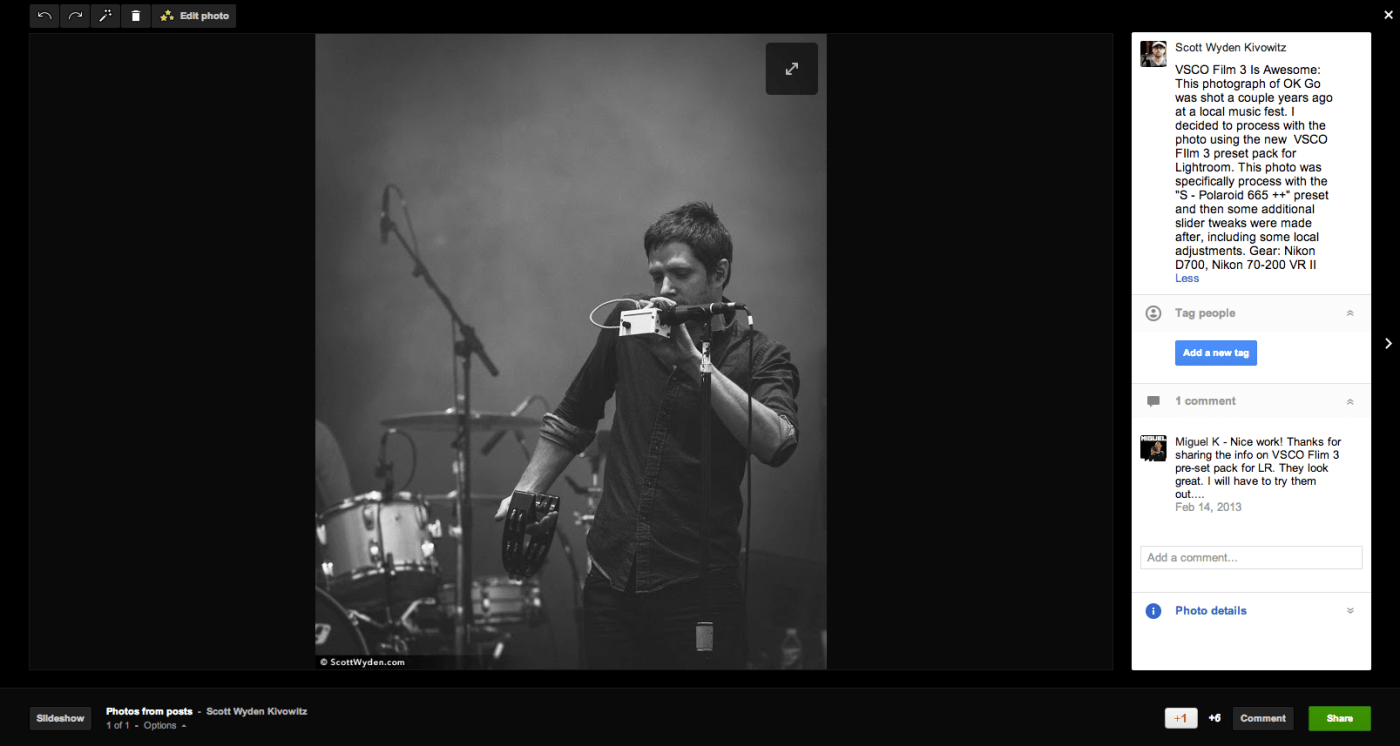


As a former web developer, I totally understand why we “have to have” Google+ in order to show up high in search rankings. I did NOT know that they’ll be making major changes to it in the future based on WHO is putting the website up.
Now, for my real question: Can I safely continue to ignore Pinterest? I update Twitter, Facebook, Flickr, 500px, Vimeo, and YouTube. Do I really need Pinterest, Tumblr, and Instagram, too? (it’s overwhelming)
Hi Daniel,
Here is an article that published this afternoon that might interest you: https://socialmediatoday.com/chris-horton/1283861/pinterest-business-necessity
That’s a really good article on the topic. Alas, I’m still holding off on Pinterest (even if it’s a case of cutting off my own nose) for the same reason Daniel is hesitant. It’s just exhausting trying to juggle them all.
Needless to say, all of these platforms are great tools for building interest and interacting with people. But I’m yet to see someone effectively utilize every single one of them; I think it’s a case of focusing on the ones which work best for the individual, because that can vary massively. I guess the main point I was trying to make in the article is that G+ might not be the one we thought we could safely ignore…
Great article, Scott!
One question I’m hoping you can clarify, since it confused me a little bit. It’s from section 3.
3. For validation purposes, you’ll need to complete the circuit by linking to your Google+ profile from the listed ‘about’ page (otherwise anyone can say they’ve shot for Rolling Stone!). If you have any work on other sites and are on friendly terms, get in touch and ask them to accredit you with a G+ link. It’s not a big ask, but if need be you can explain that it’s a mutually beneficial move.
Do you mean in the ‘about’ section of my own site? Just trying to figure out where to access it, so I can complete the circuit.
Thanks, Scott!
Your website has to go into the Contributor To section of your Google Plus profile/about page.
Then you have to add the rel=”author” script on your own website to complete the connection. I use the WordPress SEO by Yoast plugin for this, but some themes have a Google Plus option built-in.
Thanks for the article Scott. I followed all the instructions and have the circle of links completed :-)
Yoast is a great WP plugin. There’s also a really handy (and customizable) badge button which you can add to the end of posts which has the rel=”author” tag built in, and also prompts people to add you on G+. Worth a look: https://developers.google.com/+/web/badge/
“…but you’ll probably want to sign off your individual blog posts with a link to your profile too because eventually Google will recognize you as the author of individual posts and display your profile picture along with your work in the search results. ”
That’s the downside for me. It means that my blog post become cluttered with Google buttons.
Hey Khurt, you don’t really have to do that. As long as the author link is in the meta data, you’re good on the website front. There is no need for it to be in too many places.