Before I dive into this article I want to mention that I have huge respect for Peter Adams, his products and thought process. As an advanced WordPress user I agree with a lot of his points, but as a photographer and someone who interacts with other photographers about this topic on a regular basis, I felt the need to write a rebuttal.
Peter Adams recently wrote an article called The Ugly Side of WordPress Themes for Photographers. In the article he talked about the use of Custom Post Types for creating galleries and portfolios, and how they’re not a good approach for themes to utilize. (the article also got a mention by WP Tavern)
One of the reasons for this is because if a photographer changes their WordPress themes they would lose the galleries and portfolios which were created.
In the article Peter recommends using the built-in Media Library for managing galleries and portfolios. The major upside to this is that WordPress will never remove the Media Library so photographs would never be lost if migrated away from themes.
Peter has very valid points in his article, and I definitely recommend giving it a read. However, I wanted to share another side of the coin.
At Photocrati we develop a WordPress theme for photographers, with gallery management, eCommerce and gallery displays all built-in. We also develop a WordPress gallery plugin, called NextGEN Gallery. It’s a separate system, but one that many photographers and creatives of all types are using.
In 2009 when Photocrati first launched, our goal was to simplify the WordPress process for photographers. We wanted to make sure that photographers didn’t have to keep looking for a solution here and there and everywhere. Our theme is an all-in-one solution. The majority of photographers are not coders and do not always care so much about how the WordPress system works, but rather that it works best for their business. So having the gallery/portfolio system built-in was an ideal choice to reach the target customer base.
The Photocrati theme does not use Custom Post Types, but rather your WordPress database to specify which photographs are associated with specific pages and posts. The photographs are also stored outside from your Media Library, in its own gallery folder. Some might say this is not the best way to do it, but again the majority of photographers are not concerned and just want their website, portfolio and galleries to work. When we first developed the built-in gallery system the common method of inserting a plugin’s function onto a page or post was by use of a shortcode. We decided to take a different approach and utilize a placeholder image to call gallery. This made it easier for customers.
While working on NextGEN Gallery there were hundreds of thousands of feature requests and when we began compiling them into a more organized list we realized immediately that many of the plugin users were photographers. These were photographers not using the Photocrati theme but wanted similar tools like eCommerce. So we released NextGEN Pro which is a premium version of the free plugin NextGEN Gallery. Shortly after that we began working on the eCommerce system which will include digital downloads and photography proofing.
The way NextGEN Gallery (and NextGEN Pro) work is similar to the Photocrati theme. However, instead of relying on the theme driving the gallery system it is its own plugin. That means you can change the look of your website at anytime without losing your galleries and portfolio.
Like the Photocrati theme, NextGEN Gallery is separate from the default Media Library. Advanced WordPress users will argue that this is not the best way to do it. However, as mentioned before – the average photographer or creative is not concerned with where the photographs are stored but rather that it works.
At this point you might be wondering why I am talking about NextGEN Gallery when this is an article about galleries inside of WordPress themes. Well, at Photocrati we realized that some of our customers want to switch themes but don’t want to find a new solution for eCommerce and their portfolios. So once the eCommerce, proofing and digital downloads are completed in NextGEN Pro we will be integrating the plugin into the Photocrati theme. This integration will completely replace the built-in gallery system with the new version.
In order to make it easy for the migration we will be creating a script that will automatically convert the theme users to the new gallery system. Doing so means that Photocrati users will have the new eCommerce system, the digital downloads and the proofing. It also means that Photocrati users with the desire to change their themes can simply purchase NextGEN Pro (or downgrade to the free NextGEN Gallery plugin) and keep all of their galleries in place. Neat, right?
So yes, Peter has very valid points about not relying on a theme for gallery systems. However, for the average photographer that is not a concern. Photographers want to spend less time worrying about their websites and more time making photographs and selling their services.
To reiterate, I completely agree with Peter that a function like galleries should be left to plugin use or built-in WordPress use. So whenever a person wants to change themes the galleries are not impacted.
It is very important for developers creating products for a specific target market to really know their audience. Know their customers, and know how to adapt to the changing times. In 2009, it was not a concern having gallery type functions in a theme. In 2014 it is, but that’s why plugins exist.
Do the photographs have to be stored in the Media Library? Maybe, but maybe not. Do the galleries have to be Custom Post Types? Not really. It might be what many developers are doing now, but some plugins are much older than Custom Post Types and require major refactoring to switch over.
For all we know, NextGEN Gallery could be converting to the Media Library and Custom Post Types down the line too. Only time will tell. The way to know is to look at the popular customer feature requests and go from there.
So whether the industry is photography, architecture, real estate or anything really. If the specific function is one that should be built into a plugin then the right choice might be sticking with the plugin rather than the theme. But if you’re a novice and just need to get your work done and not be too concerned with themes and plugins, then go with the theme. Or if you’re lucky you will find a theme that has the best of both worlds, like what we are working on at Photocrati.
Thanks for reading,
Scott
PS. Want to learn more about WordPress for your photography business? Check out some of my other articles on it:
- WordPress for Photographers
- WordPress Themes For Photographers
- WordPress Plugins For Photographers
- WordPress Hosting For Photographers
- Image Optimization & Benefits Of A Great Website Host
- How I Reduce Security Stress While With A Self-Hosted WordPress Website
- WordPress Photography Themes
Oh, and don’t forget to pick up Peter’s book, WordPress for Photographers, from Flatbooks.
Update: On April 2, 2014 I had a great chat with Peter about WordPress themes. You can view that here:


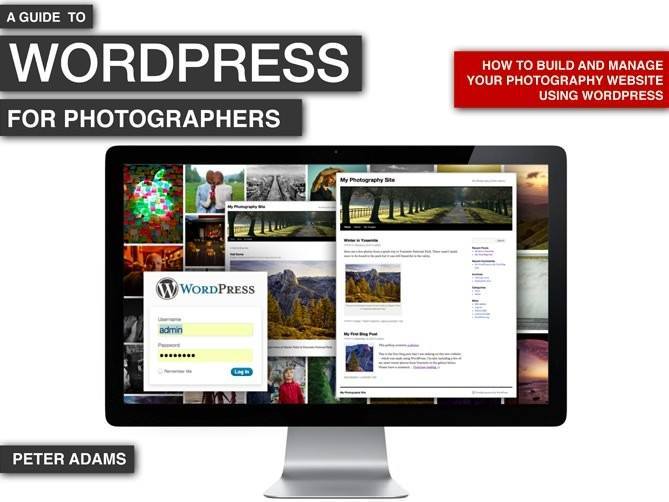


Thanks for the kind words Scott. I agree with you that most photographers don’t care about this and just want solutions that work. Looking forward to seeing where you take NextGEN next. ;)
Thanks Peter, we’re very excited for the future and love what you’re doing as well.
Hi Scott,
Great article. Since the NextGEN Gallery images aren’t stored in the WordPress media library are they stored in the same WordPress database? Does this affect backup? Does it affec the size of the WordPress database?
Because it’s a WordPress plugin and uses WordPress standards, it utilizes the same database and will be backed up with any WordPress backup plugin like BackupBuddy. Also, any images you add whether it’s stored in the Media Library or outside of the library, will increase the size of the database because the images are linked somewhere. When in the Media Library an image is typically linked from a post or page.