Image Optimization is important, but so is the company that you host your website with.
Do you notice any of these photographs loading slower than the others? The top ones should load slower, but not by much. Why? View the video below the photos.
The photograph at the top left is the largest of them, and the one at the bottom right is the smallest. You can verify that by hovering over the photos and looking at the filenames, or by downloading the photos and looking at the specs.
Image Optimization & The Fine Line
Instead of writing more on this, I decided to record a video to illustration my point.
As I said in the video, image optimization is all about the fine line between SEO and user experience. You see, for SEO the faster the image can load the better search engines will understand your website. Fast loading images is also great for user experience because with fast Internet, people don’t like slow loading websites. However, users browsing a photography website also want to see large and beautiful photographs.
That is why I use ImageOptim to compress all of my website photographs in order to continue using large photographs, but with the fastest possible loading times.
Image optimization is important however there is something else that can be done to improve the speed of photographs loading on a website. The hosting company and style that you choose plays a huge role in site speed. That is why I use WP Engine. In addition to having amazing security, dedicated WordPress support and being very personal, they also have servers that provide unreal speed to websites.
I wrote about WP Engine previously and in more detail in two articles. The first, WordPress hosting for photographers and the second How I Reduce Security Stress While With A Self-Hosted WordPress Website.
With that, download and use ImageOptim for your image optimization and check out WP Engine for fast and secure website hosting.
Thanks for reading and happy shooting,
Scott

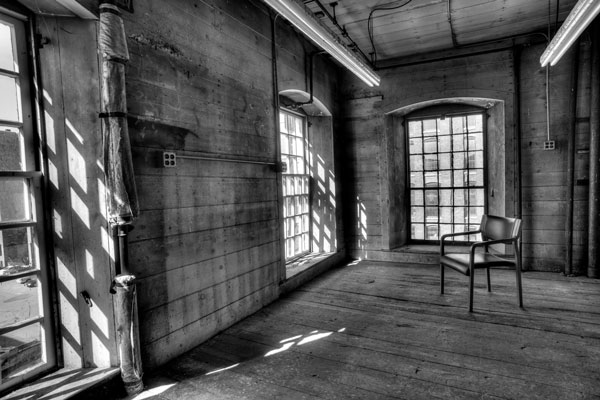

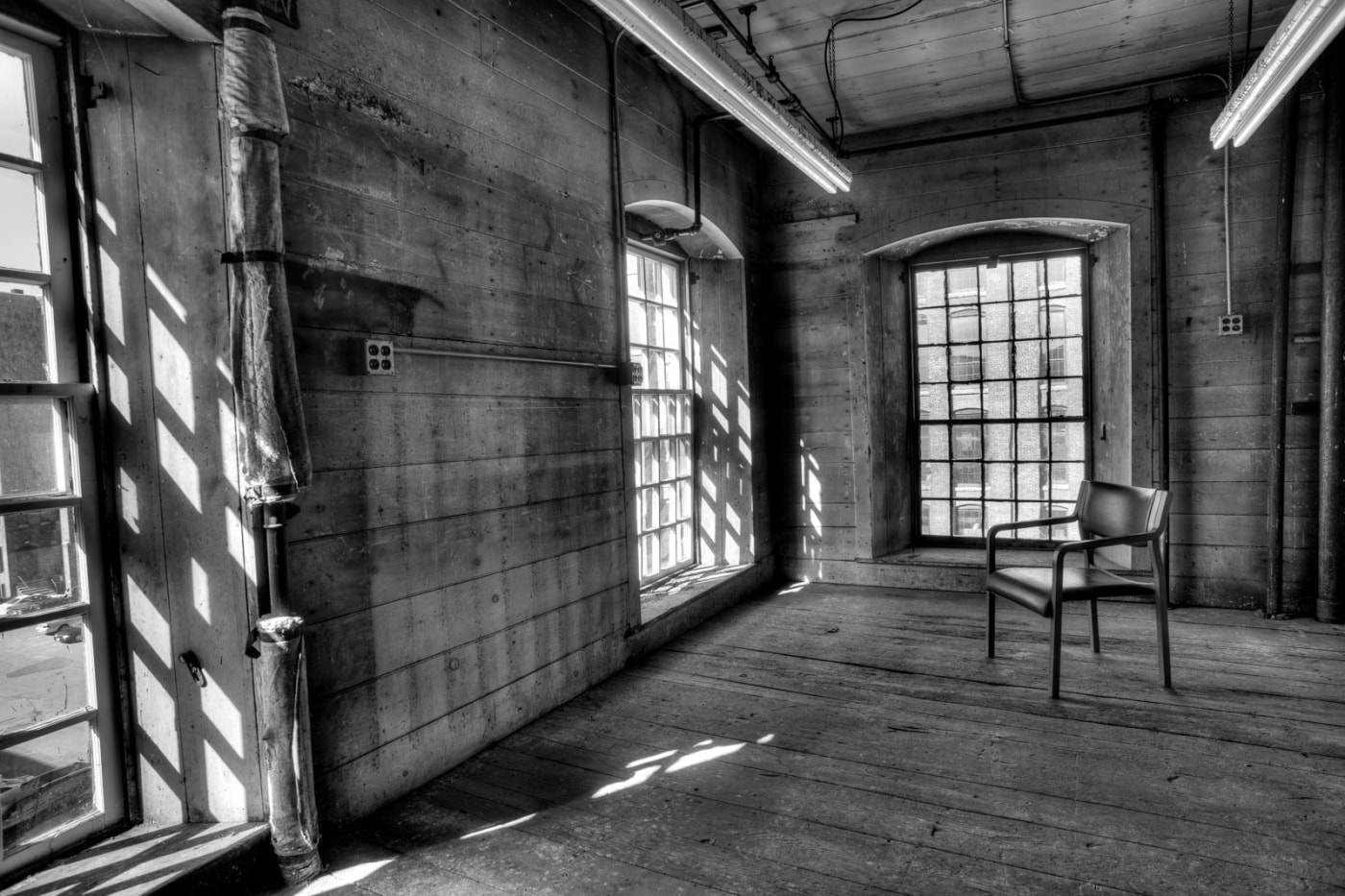

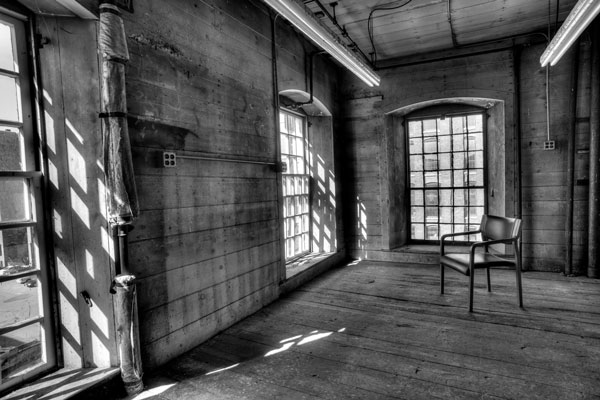



I’ve had imageOptim on my Mac for years but never thought to use it this way. Thanks for the tip Scott.
You’re very welcome, Khurt!