
(Just want the coupon code? Save $5 off SmugMug using “h9TyAzHKPA3Lc”)
Zenfolio has always been good to me. When I needed assistance, their customer service team was there to help. On top of that, Nataly, their social media leader, knows her people. By that I mean, at last year’s PDN Photo Plus Expo, Nataly picked me out of the crowd. She knew who I was, and that is darn impressive. More so, Nataly had Zenfolio sponsor my first HDR workshop, offering attendees a huge discount and they also sent me tons of goodies to hand out.
So why leave a company that cares about their customers?
Zenfolio has most of the great features that you would want in an online gallery/proofing solution.
Zen Pros
- Unlimited Storage
- $100 / Year for the highest package
- Customization
- Exporting to Facebook/Flickr
- Mpix is their printer!
- Upload from Lightroom (using 2rd party plugin)
- Downloadable products (custom stock basically)
- Commission based referrals ($5 each)
- Flash slideshows of galleries
- Watermarking
- Whiteboxing (no Mpix logo on shipments)
- iPhone App
- Custom domain
- Customized Pricing & Coupons
- SEO features
That seems like a lot of great features, right? So why did I switch to SmugMug? Something was missing. While this something might now be important to some, it was to me. I need full WordPress integration. I need my visitors to not realize that they are on a SmugMug website. I need social sharing (done well).
So here I go, switching to SmugMug.
I found a nice discount code to save me 20% off the first year. But the problem became, re-uploading ALL of my backups. Now that my Zenfolio account is deleted I no longer have access to my backups. I heard about Migratr which would transfer Zenfolio photos to SmugMug. Unfortunately I did not hear about it until after my Zenfolio account was gone. This means re-uploading everything from Lightroom. Oh yea, SmugMug is now built-in to Lightroom 3. Nice, right?
So I went with SmugMug Pro
- $150 / Year
- Unlimited Storage
- Customization (Done Well)
- BayPhoto is their printer (BayPhoto is great but I prefer Mpix)
- Upload from Lightroom (built-in)
- Downloadable Products
- Commission based referrals
- Watermarking
- iPhone,iPad and Android application
- So many 3rd party apps and plugins
- Custom domain
- SmugVault (optional integration with Amazing S3 which accepts RAW files)
- Super speed!!
- Customized Pricing & Coupons
- SEO features
Currently there is no official SmugMug WordPress plugin but I am sure it will come eventually just as Photoshelter has done. I was able to customize my SmugMug website so that it looks like my website. It is not perfect but I only spent 10 minutes working on it. Yup, in 10 minutes I integrated SmugMug into my website. Just like Order Prints or Customers form the navigation and look what happens. My clients would never know, but a techie person would.
Cons of switching
- I am not sure if SmugMug does Whiteboxing like Zenfolio, but I do not see an option for it
- Zenfolio auto-renewed my account which was then refunded when I closed the account. My earnings from sales and referrals were sent in the mail by check. The remainder was refunded to my credit card.
- Re-uploading takes a long time
- I have to redo my pricing from scratch
- All of my old posts which link to my Zenfolio hosted gallery will have links leading to the main directory of my SmugMug now. Folder structures are different.
I almost forgot to talk about something very useful. Zenfolio uses Flash for their slideshows. SmugMug uses HTML5 which is fast, lightweight and mobile friendly. Oh yea, SmugMug‘s page loading and photo loading speeds are so much faster than Zenfolio’s. Not sure why, but I’m so impressed with it.
SEO
Although Zenfolio recently added SEO features, they don’t seem to work as well as SmugMug. The day after I created my SmugMug account and started to upload I found Google already indexing my pages. Google Alerts already started sending me emails that my name keep popping up. That’s what I like to see.
Sum it up
So here we are, at the end of my story. What I did and why I did it. For just a little more each year I have great social features, a company that is on top of the ball at updating their services with modern features, amazing customization and so much more. If you are interested in SmugMug and want to create a new account or switch from another service I highly recommend you do a google search for the 20% off coupon as I did.
If you do not feel like searching or just feel generous to use my referral code you will save $5 and I will receive a small commission on the referral. That is up to you. Either way, SmugMug rocks!
Save $5 off SmugMug using “h9TyAzHKPA3Lc”
Important Note: Since writing this article, SmugMug has drastically raised their prices, so I am no longer a SmugMug customer. I am currntly using the Photocrati eCommerce system combined with NextGEN Gallery for proofing.


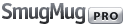


Scott,
Great post! I'm on the verge of signing up for a service like this but being based in Europe I would love to find a trans-atlantic service, that works on both sides …
I currently have a UK based Photobox service and hope to get this running in france also, to cover the Euro zone, but it doesn't cover the US.
Any one got any recommendations.
Thanks again for a very informative article.
Kiff Backhouse
You're very welcome Kiff. I am always happy to share my experiences. I hope that you find a solution for yourself as well.
Hi Kif, Zenfolio Support writing letting you know that we are fully integrated with Photobox who is our partner based in the UK and ships worldwide (except US and Canada where our partner is Mpix lab). Let us know if you have any questions, we are happy to help!
wow, I am thinking of doing the opposite, switching to Zenfolio, let me know what your thoughts are for clients choosing their images and prints, although it seems very easy to me, have had clients complaining and not full understanding the process and making a few extra steps for me to do albums and see their choices etc, would love to hear your thoughts on that, also smugmug holds your profit til you hit $500, does zenfolio do the same? third and last question, you stated that google is indexing already, are these gallerys public ones and that is why it is? I have never received a smugmug google alert but mine are unlisted for client only to see, wonder if I am doing something wrong. overall great article comparing both
If the SmugMug client proofing is confusing then the Zenfolio one will be even worse. The SmugMug is so much easier than the Zenfolio one. I'm using the SmugMug event feature for the first time this weekend. I will let you know the feedback I get form the clients. Zenfolio does hold the money as well but I'm not sure of the limit. I prefer the money to go towards the renewal fees before I get a check anyway.My public galleries are indexing already, yes. Unlisted ones will not be indexed.
The one thing that really shocked me was the speed of SmugMug. Loading images is so fast compared to Zenfolio. That boggled my mind.
Hi Scott, Zenfolio Support here writing just to say that we will miss you. One point to clarify for Feuza – Zenfolio does not hold any profit. You can request a payout at any time. Feel free to contact us if you have any questions.
Thanks for clarifying for Feuza. I tried getting you guys to add all of the great features and integrations that SmugMug offers. I held out for months waiting for some sort of chance that you guys might have it before my subscription ran out but it did not happen.
I work in Zenfolio customer support and I can answer your questions. We do not hold money. When you earn profits from selling, the proceeds are deposited into your Zenfolio account. You can request a payout at any time by going to Selling>>Account Statement>>Request Payout. You can request a payout via PayPal for no fee or request a printed check for a $3 fee.
Laura, another customer service rep from Zenfolio already replied if you look below.
Scott, for the Pros, there is a custom brand option for your boxing. So while it isn't plain whiteboxing, you do have the option to create your own sticker for the outside label as well as a thank-you card to be packaged with the prints inside the box. Super slick branding all 'round.
I did a quick search to dig up their blog post on it, which should help you set it up: https://release-notes.blogs.smugmug.com/2010/05/13…
While that is a nice feature, whiteboxing is even better. In my opinion at least.
Interesting post Scott! When I was going through the various online proofing/printing sites those two stood out and I decided on Smugmug for many of the same reasons you decided to switch. I am in the process of coordinating my smugmug with my wordpress site and linking them and love how yours came out. That will happen when I switch wordpress themes so it will all look uniform. Great post!
Thanks for commenting Will. Please do share a link when you have it done. It’s always fun to see how people integrate their SmugMug accounts
Hi this is my website https://www.photom.me it is smugmug driven, but the lack of Eu lab will probably move me back to zenfolio. Zenfolio is much easier to customise and to share. In order to share a gallery with someone and give access to that gallery at smugmug you have to reupload the photos twice and on one give the download option. With zenfolio is just matter of pressing few buttons.
I’ve tried both and ended up so frustrated with the proofing process with Smugmug and quality issues with Mpix (Zenfolio’s lab of choice) I decided to scrap them both and just sit down with my clients and proof and order prints in person. Saved a lot of phone calls, emails and time in the end. I use BayPhoto.com’s BayRoes software to order all my prints which works quite well. Much better offering than Mpix I must say. I also wasn’t happy with styling limitations. I use Squarespace for my main site and blog and just couldn’t get either site to look up to par with their high standards. At least SmugMug offers Bayphoto.com as one of their print labs, they’re way better than Mpix.
What didn’t you like from the proofing process?
Are you still happy, two years in, with your switch? I’ve been on SmugMug for a few years now and am considering making the switch to Zenfolio. With my limited CSS skills, I’m not happy with the look I’ve been able to create on my SmugMug site and think something ‘pretty right out of the box’ might be easier/better. Though I’m willing to be talked out of it, if I should be. ;-)
I’m definitely still happy with SmugMug. The support is amazing – they will help you with your CSS skills to get your site rolling. Just ask them :-)
I’ve very recently switched to Zenfolio. I’m still working on making the best of Zenfolio with my website but I know I have all the tools handy and friendly to use.
In my opinion Smugmug is very costly if you are not a developer and need external customizers to support you. Any changes happening on smugmug and you have to go back to the same digital agency or software house that will have to adjust those changes. Some of the code they put is often unreadable for other developers and it makes you end up locked-in with the smugmug partner. If you want to make changes, same thing. You may end up spending a lot of money or time. Zenfolio might also need some upgrades and more features but competes with giving you all the tools as a photographer, not as a developer.
I think in Zenfolio they should say: “if you can change it, it will work”, not the same with Smugmug. The basic layout of smugmug is very old.
I think both should innovate faster. The industry is developing dramatically and there are some features they need each one to introduce soon or disappoint many of their customers. One of these is the capability to localize content with a multilanguage feature. There are many others and both seem to take a lot of time implementing them. I appreciate they have to keep profitable.
It’s interesting to read your opinion on this. I feel the exact same way about about Zenfolio as you do about SmugMug.
“Different strokes for different folks”.. :-)
A happy photographer makes a happy client..
Indeed!
..and adding to my previous post. I’m a photographer, not a developer. Even if they help with the CSS code I don’t want to spend time on that when I should be out taking pics..
Agreed – but Zenfolio sites need customizing to look like a photographer’s website as well. Without customizing, it looks like a regular template (similar to SmugMug and PhotoShelter)
Thanks for the informative review. I’m not a photographer and don’t need to sell photos. I do need to store them for the long haul, organize and share them, use captions and keywords for searchability for myself and a few users across the country, and allow downloads of high-res files now and again to certain people. I don’t care about SEO or printing. I used to do all of this in MobileMe until Apple nixed it (!). I signed up for a Zenfolio account but have discovered that if I ever leave Zenfolio, all the keywords and captions I have entered will not be saved; only the”exif” is saved. Does SmugMug have this problem as well? Maybe since I don’t need to sell the photos I should go with something like PhotoBucket? Thanks for anything you can share on this subject.
I’ve downloaded originals from SmugMug and my EXIF remained in-tact. I’ve never used PhotoBucket so unfortunately can’t help there.
I’m a little frustrated with Zenfolio right now because I can’t put any HTML/Javascript of my own in the gallery. I often attend events and photograph people in costumes. Those pictures go up on the gallery. My main issue is that I want to somehow monetize that traffic with Google ads, but it’s currently a no-go with Zenfolio (they need to take a hint and allow me to decide, not their “values” as they have said in response to it when others have requested the ability). Seling prints or downloads is a taboo in the community I’m in, so I’m not willing to do that. I have well over 10,000 photos, so the thought of switching doesn’t seem too appealing either.
SmugMug is good – but it’s major letdown is that there is no buit-in option to purchase images/products using PayPal. If you know something about html, then (apparently) you can place PayPal link/buttons on your pages …but from what I have seen so far, for maximum buyer convenience, this has to be done for each individual image. I wonder just how many millions of folks out there prefer to purchase via PayPal ,rather than painfully having to type in their credit card details?
Hi Scott,
Enjoyed reading your post on switching to Smugmug. Now, a couple of years later, Smugmug increased its account fee substantially. If you’ve not already moved on to another service, I’d like to get your thoughts on this.
Thanks,
Bob
I plan on utilizing NextGEN Gallery Pro when it’s available. It will have eCommerce, proofing and more.
Thanks for the blog post which lead to some really good comments too.
My wife is getting into the photography business and we’re trying to decide between Zenfolio (either Premium or Premium Biz) and SmugMug Pro.
While I have the technical background to figure out CSS, and I used to write HTML in Pico on a Unix back about 15 years ago, I really want to get her something up and running with a minimal amount of effort. From what I read in the comments here, I get the sense that Zenfolio might be a better choice in our situation. Would you agree with that statement?
Thanks again for the information posted here!
I actually don’t agree. As far as ease of use goes I believe SmugMug wins.
I came across this blog and thought I would share the information that Smugmug has doubled it’s prices for Pro accounts, effective October 15. They are obviously gearing their website to professional photographers who can absorb a 100% price increase. They are trying to get rid of the amateur photographer and hobbyist.
I don’t think they’re trying to get rid of non-professionals, but instead doing what has to be done for their own business. I actually decided to leave SmugMug because of the decision. What it comes down to, for any photographer, with any product or service they purchase – is to use what makes their business better and increase revenue. If SmugMug still provides value to a business even with the price hike, then it’s worth it. If it doesn’t, then it’s not worth it. I was only using SmugMug as a proofing solution, but don’t need to pay $300/yr for proofing when I can do it on my own using NextGEN Gallery.
Scott I’m curious how you feel about this article now that smugmug has almost doubled their prices? Would you switch back or do you feel it’s worth staying?
Hi Gaelen, I answered your question at the bottom of the article and in another comment :-)
I have another year on my SmugMug Pro account, but am thinking about switching because (1) they don’t have easy way to edit/move multiple galleries at once and (2) they require “copyright SmugMug” in footer. #1 makes organizing and maintaining photos almost impossible — once you get them up, you’ll never want to make changes. #2 makes my site look like it is SmugMug’s (and the name is too arrogant and cutesy for my tastes). Because you switched from Zenfolio to SmugMug, I’d be grateful for your thoughts on these topics. I love everything else about SmugMug, though.
I don’t recall how to move galleries as I’ve never needed a function like that. You can remove the copyright – search the forums for the tutorial.
So how do you like your current set up? I am a long time smug mug user. I am looking for different options as well as I can not absorb the large increase by smug mug.
It’s been working extremely well Nancy
Thanks for the article, Scott. Because of the Smugmug fee increase I am shopping around for a new place to host my galleries. My budgets is very tight and you gave me a few good leads.
I am one of the small time photographers, somewhere between pro and hobbyist, that Smugmug has impacted with this decision. I don’t upload a lot of photos (just the occasional event set and portfolio piece) but do need the ability to set my own prices.
Scott,
I know this is an old post but since it’s here I’m still going to comment. Currently I’m with SmugMug and planning on switching to wordpress, however one of the things I like about SmugMug is the online storage. Now that you don’t have that do you somehow still utilize an online storage? Also, do you have a sample gallery to show your current online proofing and ordering? Thanks.
Ron
Hi Ron,
I don’t upload my archive of photographs, so I don’t need the unlimited storage. However, there are hosts that offer unlimited storage if you’re concerned about it. If you want unlimited storage for the purpose of having an off-site/online backup, I recommend Backblaze.
Regarding what I’m doing now, you can read all about it in this article.
Hello, I don’t understand the part where you say you’ve integrated smugmug website with your website. Do you have two websites then? Why not just use the smugmug website?
Martin
Hi Martin,
When I was using SmugMug I did have two websites. SmugMug’s system doesn’t allow for as much customization I want with a website. SmugMug is great for online galleries, and that’s what they’re built for.
Thanks Scott.
You’re welcome.
Hi Scott,
Were you able to export your zenfolio blog content? I am in the process of leaving as well and can’t figure that part out.
Thanks:)
I left way before Zenfolio offered a blog system so I can’t help with that unfortunately.
Hello Scott:
I don’t know if you’re still providing help to photo people since the last post is dated January 2014. I’m an old lady who has been an off/on photographer for many years never having done anything with my photos and not knowing very much about the computer(s) but I have managed to develop my own website called fotofinity.net. In an attempt to sell my photos, I have listed about 50 of them on Ebay. No takers so far after about a week.
What is the best way to let people know about my website/photos, etc? I’ve tried to sign up with Google (advertising aspect) but a business cannot be strictly online ( which mine is). One must have a brick and mortar storefront, i. e., a place where people can physically go which I don’t have, Initially, they actually listed my home address as the “photo” address but I don’t want people coming to my home so I cancelled my account. I really detest Facebook but if I have to hook up with them again (I still have a personal account), I will.
I hope you’re still there, Scott, and that you can suggest something which is not too far above my computer capability. Thanks in advance for any assistance you may be able to provide.