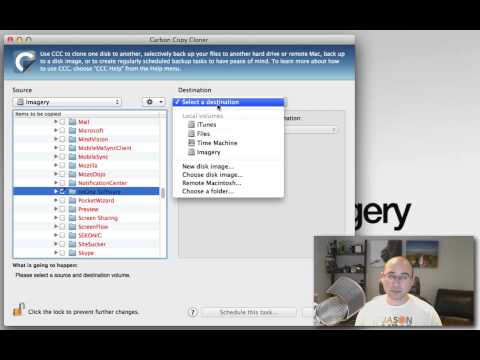Carbon Copy Cloner is great for backing up your computer, and/or Lightroom library.
I use it to schedule a few important tasks.
- Backup my Lightroom library to a secondary RAID drive (once a week)
- Backup my Lightroom library to an off-site RAID drive (once a month)
I don’t use it to backup my entire computer because I have Time Machine that handles that task automatically.
I realized, however, that I have spent so much time acquiring and developing my presets for Lightroom and onOne Software, that I want to keep them safe. So I decided to create a disk image file, via Carbon Copy Cloner, on a daily basis.
In the video below, you will see how I set up Carbon Copy Cloner to backup the hidden folders on a Mac, that store the Lightroom and onOne Software presets.
Backing Up Presets
As you just watched, that is how to use Carbon Copy Cloner to automatically backup your Lightroom and onOne Software presets on a daily basis.
Thanks for reading and happy shooting,
Scott