
Since posting my article on the camera diopter I was left a comment by Carol Linden who thinks she has an auto focus problem with her 50D. After looking at one of her samples I found that the camera did in fact auto focus but it was not where she intended it to be. Out of the box all digital SLR cameras are set to choose what it thinks is the best focus point. In Carol’s case, it was not the best option.
Have a look at Carol’s photo above. Looking at the photo you would expect the focus to be somewhere between the drum and the watch. Unfortunately it is not. The camera chose to focus just above the drummers elbow and his pants as I indicated with the circles and arrows.
So with that said, before thinking your camera is broken, here is what you need to do if you’re finding yourself in this situation.
First and foremost refer to your camera’s manual on how to manually choose the focus point. Although the principal is the same from brand to brand and camera to camera, the way to do it might be different with each. Explaining every one is impossible so please check your manuals!
Once you find out HOW to move the focus point manually, put the focus on the center dot or square and focus on something with a lot of contrast. Make sure your exposure is good enough to insure no motion blur, try to shoot with the aperture wide open and take the photo.
Try focusing on this target if you can’t find anything around. (this is not the best option because your monitor may not be perfectly sharp)
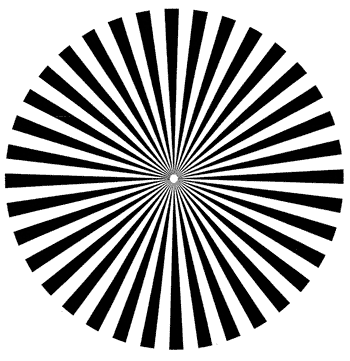
If the photo comes out sharp then you are good to go. If it is blurry it means either the camera or lens may have a problem or you still did something wrong. No one is perfect right? Try it again! If all else fails take it to a local camera store (not a big box store) and have them test it.
As you can see in the image above, the focus point is on a specific part of the leaf. The camera can not and will not change its focus point when set manually. If you want to keep the camera focusing on a specific point make sure you move that dot or square. Otherwise, if you leave it in the same spot your focus will always be there causing many out of focus images.
Also, you can always set the camera to automatically choose a focus point for you if need be. Just refer to your manuals.
So I hope you got something out of this. Thanks for reading and happy shooting,
Scott
The best lens to test focus with is the 50mm f/1.4 or f/1.8 lenses

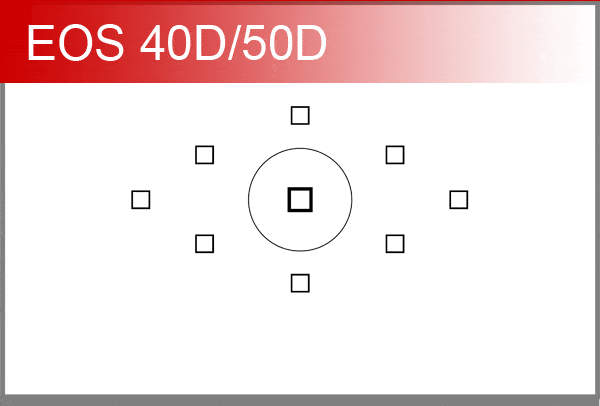


Thank you SO much for all this! As long as I get home, I'll test it with the 50mm and I'll tell here about the results. :-)
You're very welcome Carol. Thank you again for letting me use your photo as the example.
I have a 50D and I need your comment on my focusing problem. When I focus on a specific point on a subject, manually or auto, I get a confirmation red-light and a beep that it is already focused on that spot, so I take the shot, using a remote or a timer for a real fixed and stable shot. However, the picture always comes out blurry or not focused on that point. When I tried the live view, the focus was perfectly clear and crisp. This happens even if I tried different lenses. What do you think is wrong with my camera?
Have you tried resetting all of the camera settings? Including the custom settings?Is the camera set for single shot focus or servo? Should be single.Is the camera on a tripod? If yes, are you using a lens with Image Stabalizer? (IS)?If yes, turn it off and try again. When using a tripod IS must be turned off.If you try all of that and it is still blurry then your camera most likely has a problem.
Tried all that I think… I even borrowed another 50D to have exact same settings and used tripod on both…mine is blurry even if focus was confirmed by the red light and beep… A few days after I bought my camera, I had it sent back to the store because it had problems with the shutter (with an ERROR message). I found out through forums that it happened to a number of 50Ds. But the store fixed it okay and the shutter was fine… now this focus thing, could it be they have accidentally mis-aligned something. Isn't this perhaps due to the software which they updated when they were repairing my come?
Have you checked for firmware updates? That could be an issue. Otherwise it could be something dirty in the focusing sensors or something misaligned.
Ok, I will try it… Thank you for the responses.I will post the outcome so I can share it to others with same problems.
You're welcome. Always happy to help!
Ok, I will try it… Thank you for the responses.
I will post the outcome so I can share it to others with same problems.
You're welcome. Always happy to help!