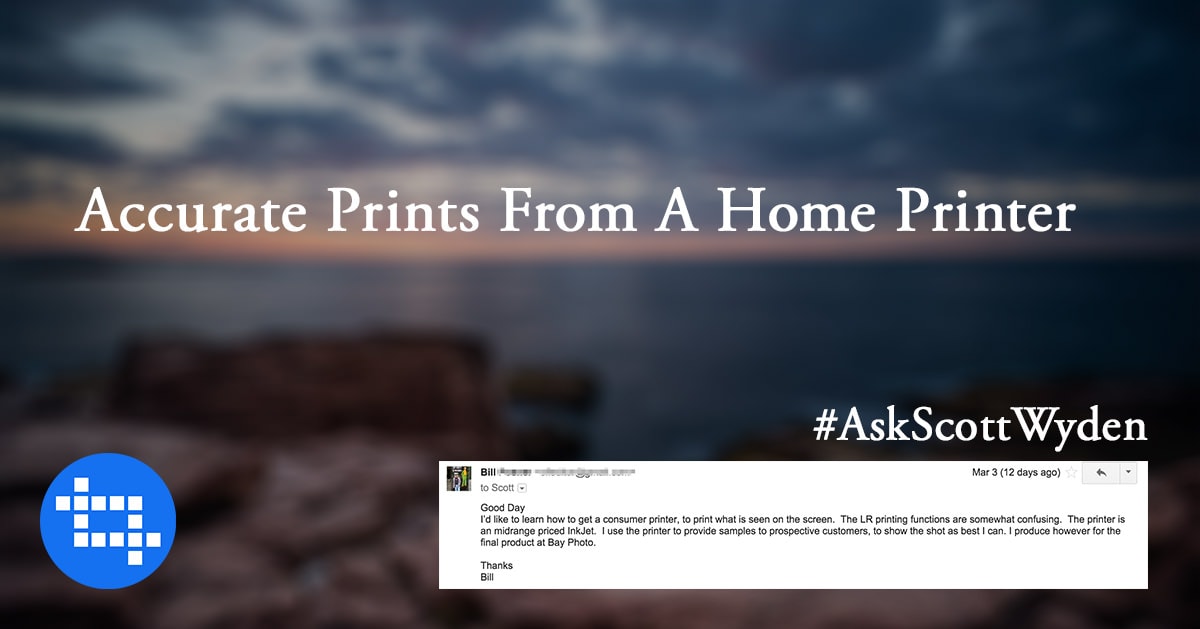
Bill asked, “I’d like to learn how to get a consumer printer, to print what is seen on the screen. The LR printing functions are somewhat confusing. The printer is an midrange priced InkJet. I use the printer to provide samples to prospective customers, to show the shot as best I can. I produce however for the final product at Bay Photo.”
I was so glad to see this question from Bill because I love soft proofing before sending to labs, and I even talk a little about soft proofing in my Lightroom Workflow Course.To achieve accurate color there are a few things you need, and one that’s an extra bonus. First is something to calibrate the monitor. I use the ColorMunki as it has proven to be the easiest and most accurate.
To achieve accurate color there are a few things you need, and one that’s an extra bonus. First is something to calibrate the monitor. I use the ColorMunki as it has proven to be the easiest and most accurate.
Next you need something to calibrate the printer, or really, create a printer profile for you to work with. For that, I also recommend the ColorMunki.
If you already have a monitor calibration tool, and it doesn’t do printers, then look for one that only does printers, or grab something like a ColorMunki.
The way it works is fairly straight forward. The calibration software would have your printer print paper with color swatches. You would then use the calibration tool to scan the swatches. The software will then create ICC profiles based on the print, the ink and the paper you have printed on. You then save the ICC profile with a description of those 3 things. You then want to make sure your monitor is calibrated so what you see on the screen is as accurate as possible.
Next, in Lightroom or Photoshop or any software that works with ICC profiles, you want to view the soft proof. A soft proof is a digitally rendered display of what your photo would look like printed by your printer, on your ink, with your paper.
So you would choose to soft proof based on the ICC profile you just created. From there you can further process your photograph until it looks how you want when printed.
I know that’s a lot of steps, but going through it means you will achieve the best possible print from your machine.
I also want to mention that most professional labs offer ICC profiles for you to download and use. That way you can achieve accurate results from them too.
I hope that helps!







Hi Scott,
I have followed you for several years and enjoyed your content immensely. Thanks for your hard work. Someday I want to be like you. ?
That’s very kind of you, Gail.