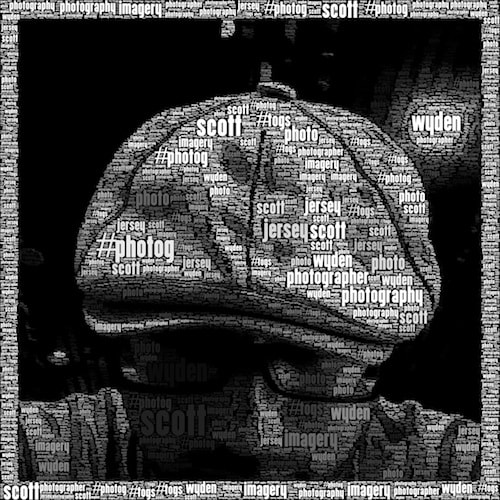
Yesterday my friend Mark posted his Self Portrait Friday photo on his website. He, however, did something I haven’t seen in a Self Portrait Friday yet. He used an iPhone application called WordFoto. The application enabled you to take a photo (from camera or library) and add words to it. Yes, there are computer applications that will do this for you as well, but having that capability in a phone is fun, and the results and controls are impressive. With that said, I decided to make my Project 52 photo for this week one from WordFoto. I also have my bachelor (camping trip) party this weekend, so I would not be able to post before next week, hence doing what I can to get a photo published.
If the app is something you would be interested in, just click the button below to purchase. It is an affiliate link so I will make some pennies on your $1.99 purchase.
Thanks for reading and happy shooting,
Scott


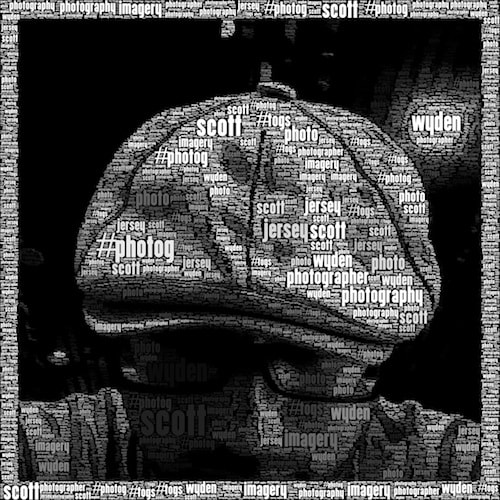






Scott, the self portrait with Wordphoto app was vey good. Would you share how you did it to get your name separate on right and the dark area around your head. How did you edit within the app?
Joe,
The app does it all for you, no editing at all.