Selling Photographs To Strangers
Here is the situation. You’re a photographer walking around town, or on a photowalk, and you’re photographing people… anyone for that matter. One of the people you photograph asked how they could get a copy of the photo. You tell them “visit my blog and I’ll post it for you” or “what’s your email address? I’ll send you a link”.
Candidtag’s Collections
Is there a better way to handle that situation? Candidtag answered that question with a fun, simple and elegant method. Oh, and it’s free.
Take photos when you want, where you want, of whoever you want and make money from them. Spend your time taking photos, leave the grunt work to Candidtag.
Candidtag For Hobbyists and Professionals
Just hand people a card with a link to your collection. The person can visit the website, enter the code printed on the card and order copies of the photo. In addition, the photographer earns a commission on the photos they buy. So even if your hobby is photography, you can make some money from it.
- Sign Up For Free
- Create a Collection (before you go out shooting)
- Print Collection Cards (before you go out shooting
- Capture your candids (or posed photos) and Pass out your Collection Cards
- Upload Your Photos to Candidtag
- Wait for photos to sell
Now for some screenshots
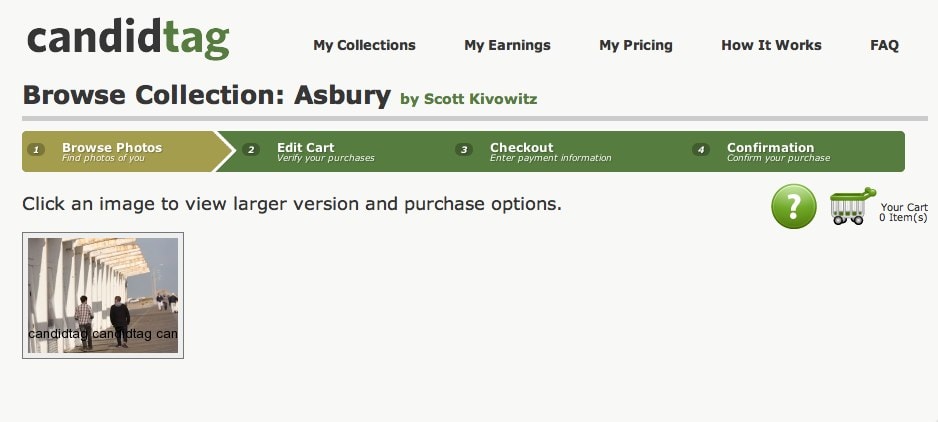
The next image is what the customer would see after clicking on the photo they want to order. Notice the option “Request Removal”. Nice touch Candidtag! Please note that these prices are set to default.
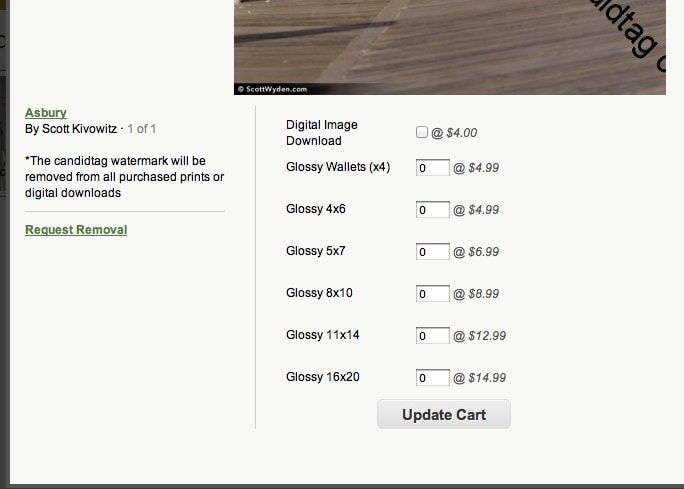
The very clear, elegant Candidtag collection cards that are already for printing. Just visit your collection and click the print collection cards button. Simple!
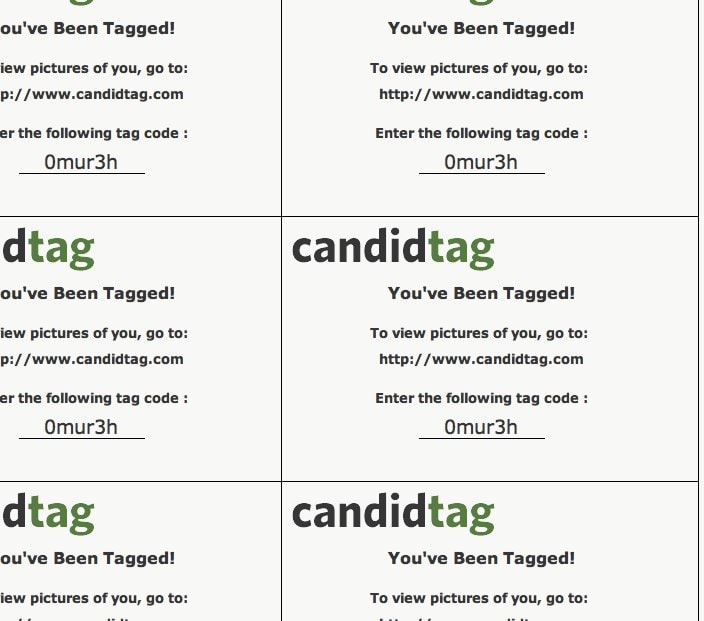
Editing a collection is very simple. Add a description, make a specific photo the album cover, rotate photos, delete, etc..
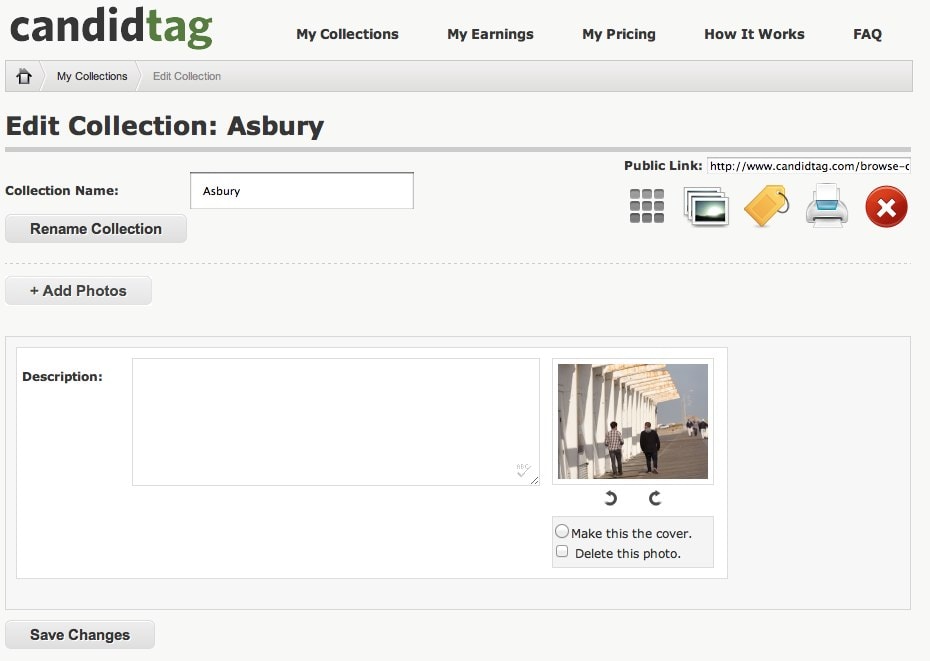
Setting your pricing is also very easy. It shows you what the minimum price is and there is an option to create your own price.
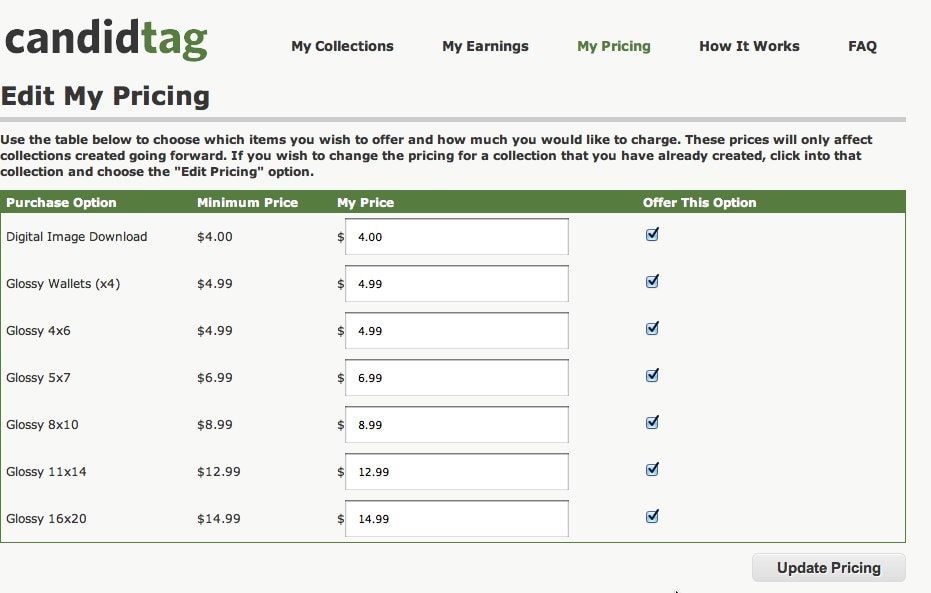
I love that Candidtag is so simple. My only complaints are as follows:
- Although the watermark makes it more difficult for someone to steal a photograph, it’s ugly. I would recommend rethinking how they watermark photographs. Maybe an option similar to iStockPhoto.
- Limited print sizes and finishes. I like that Candidtag has the most basic print sizes, but so adding more sizes isn’t that big of a concern, but I do believe they need semi-gloss and matte finishes as well.

How I’ll Use Candidtag
For me, Candidtag will be used for photowalks or events that I’m not hired to photograph. I’ll print a sheet of tags, cut them out and leave them in my camera bag.
I can also see 500px partnering with Candidtag in the future. It would be a cool idea for both companies to explore.
But for now..
If you’re interested in signing up for Candidtag, leave a comment and I will supply email as many people with invite codes as I can.
Thanks for reading and happy shooting,
Scott

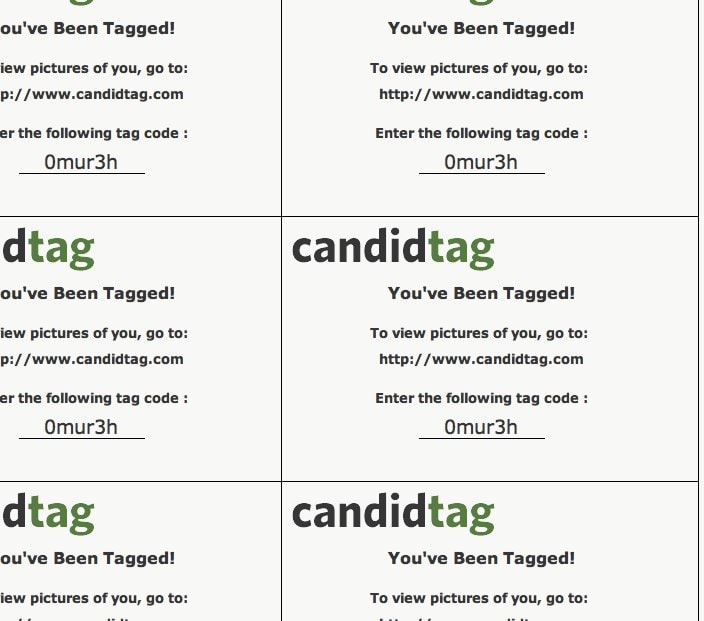


Interesting idea. I have the ability to do roughly the same thing using Zenfolio. I had considered it before a recent event shoot but ran out of time prior to the event to actually print the cards. Next time for sure.
Definitely interested in checking it out. I’m constantly looking for a venue to make my work more available. I haven’t found one that fits everything yet.
I would love a code to try it out! My other host is just SO expensive! It would be great to try something new!
Thanks!!
I’d love to check it out if you have a spare code.
Hey Scott, I would love an invite code if you still have them available!
Keep shootin!!!
Hey Scott- id live an invite code if you have any codes left! Thanks in advance!
Awesome! I’d love an invite code!!!
I’d love an invite if you still have them.