Hopefully if you’re reading this, you also read Part 1 of Photographers SEO and Social Marketing. I’ve said it many times before but I am happy to share some knowledge that I have learned over the years. I will also link to very informative articles as I find them. If you read my regular blog then you know that I use the Scribe SEO WordPress plugin. I am also an affiliate for them, so if you click-through my link and buy it I do make some commission.
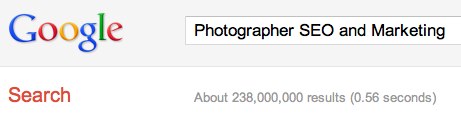
Photographers SEO
While I know there is proof that SEO can get your website to the top of search engines, I also believe that content is as important, if not, more important than SEO. With that said, here is some information.
- Learn SEO for Photographers, Photographers SEO Community
- 7 Ways to Improve Your Blog SEO with Inbound Links
- The killer way to improve your website’s SEO
- Blog post tags vs keywords and tools to help
Scribe
SEO is not rocket science for people who create online content. It’s just a matter of knowing what to do, and more importantly, consistently doing it. Scribe SEO simplifies the process so you don’t have to hurt yourself trying to figure it out.
All-In-One-SEO
All in One SEO Pack automatically optimizes your WordPress blog for Search Engines (Search Engine Optimization).All you have to do is to simply install it and is ready to use.It has features like generating meta tags automatically, avoiding duplicated content on your blog and really works on WP E-commerce websites. I used to recommend this plugin to people until Joost created WordPress SEO.
WordPress SEO
WordPress SEO is the most complete SEO plugin that exists today for WordPress.org users. It incorporates everything from a snippet preview that helps you optimize your page titles, meta descriptions and keywords to XML sitemaps, and loads of optimization options in between.
SEO in Theme vs Plugin
This all depends on your situation. If you think you’re going to be using the same WordPress theme forever then by all means, use the SEO tools built-in to your theme. However, if there is a slight chance that you might change designs at some point, then use a plugin. There is a great plugin that helps transporting the SEO information between plugins and themes. It is called SEO Data Transporter.
Please be aware that it is common for WordPress SEO plugins to cause more strain on server. Because of this, make sure your host can handle the plugin so your site doesn’t go down from a server crash. So deciding between using the theme’s built-in options or a plugin depends on what works best for you.
5 Minute SEO Check
The 5 Minute SEO Check (Audit) was created by Matthias W., who can be found blogging at SEOmoz.org. I decided to share his tip because the 5 minutes you spend double-checking your posts means the chances of posts jumping in page rank is quite positive.
Before I begin. You can find Mattias’s original post on his blog and a different version on SEOmoz.org. I highly recommend reading both of his posts. I will sum it up for you now.
One Minute
- Check your canonical. You need to make sure your website is known as one name and not two or more. Example:
- www.scottwyden.com
- www.scottwyden.com/index.html (or /index.php)
- www.scottwyden.com/
- scottwyden.com (without the www)
- scottwyden.com/index.html
- scottwyden.net
- scottwyden.orgs
- Find a subdirectory, subcategory, or however they structure their website and do the same check as above.
- www.scottwyden.com/bloggie
- www.scottwyden.com/bloggie/index.html (or /index.php)
- www.scottwyden.com/bloggie/
- scottwyden.com/bloggie
- Is your blog at www.scottwyden.com/blog ?
Two Minutes
View your blog post source and check for the following
- Proper Stats (depending on which service you use)
- Do you have ALT tags? Are they descriptive?
- Are you using headings <h1>, <h2>, <h3>
- Are your meta description and keywords showing up?
Three Minutes
- Are your titles optimized for SEO?
- Wrong: Your Website Title | Your Post Title
- Right: Your Post Title | Your Website Title
- Are your permalinks optimized for SEO?
- Wrong: www.scottwyden.com/?p=82
- Right: www.scottwyden.com/amazing-post-title
- Are your post titles optimized for SEO?
- Wrong: Undescriptive or Overtly Clever Title
- Right: Descriptive & Catchy Title with Main Keyword
Four Minutes
This is the fun part. Getting rid of the annoyance and poorly optimized nonsense.
- Flash content (video embedding is converting more towards HTML5 and away from Flash)
- Large portions of content contained within Flash or Image, rather than actual text
- Site speed affected by unnecessary usage of media
- Turn off auto-playing music and video
Five Minutes
- Do a Google search of Site:scottwyden.com
- Does it appear as if the domain has a large amount of content not indexed?
- How do their titles and descriptions appear?
- Click to the last search result page, does it mention duplicate results removed?
- Do you notice pages indexed multiple times under different URLs?
- Search link:scottwyden.com
- Does the domain have many backlinks?
- Are they from relevant websites?
- Are they from seedy websites?
- Are they all from directories?
This checklist covers most basic SEO issues in five minutes. If they are not employing these best practices, they probably need some SEO help. – Mattias W.
Google Instant
In the beginning of September, 2010 Google introduced an instant form of their search engine. The neat thing about Google Instant is that it shows your results before you finish typing or hit the search button. For the most part Google Instant is pretty close if not perfectly accurate. However, nothing is perfect. Since the release, there has been a lot of talk whether Google Instant has officially damaged SEO for photographers.
What does Matt think?
Matt Cutts, from Google, wrote a great article explaining that it does NOT hurt SEO at all. He also recorded an informative video which can be viewed on his blog.
In fact, if you head over to Google and start typing “new jersey photographer” you will still find that my website is close to the top of the results. Nothing as changed. It just answered your question before you finished typing.
- Faster Searches: By predicting your search and showing results before you finish typing, Google Instant can save 2-5 seconds per search.
- Smarter Predictions: Even when you don’t know exactly what you’re looking for, predictions help guide your search. The top prediction is shown in grey text directly in the search box, so you can stop typing as soon as you see what you need.
- Instant Results: Start typing and results appear right before your eyes. Until now, you had to type a full search term, hit return, and hope for the right results. Now results appear instantly as you type, helping you see where you’re headed, every step of the way.
There’s a suspiciously small amount of change in the keyword demand, and although these are certainly un-representative of the broader web, we can be relatively confident that lots and lots of folks in our industry, performing queries that might lead them to these two sites, have awareness of and are using Google Instant. – SEOmoz
In Conclusion
I want to share one more great article before I go. This one, SEO butthead detection in 5 easy steps, is from Ian Lurie. Be smart about your SEO efforts. That wraps up Part 2 of Photographers SEO and Social Marketing. I’ve now shared social media tools to help market your photography business. I have also shared tools to help your SEO efforts. If you have any questions, please feel free to comment or send me an email.
Thanks for reading and happy shooting,
Scott

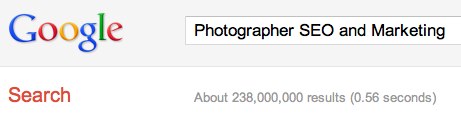


A good source of backlinks is photography directories. My favorite is https://usaphotographerdirectory.com. It’s free. it’s clean, it’s straightforward.
Great Post.
Tom
Directories are not ideal for backlinks. Especially with the recent Panda and Penguin updates from Google.